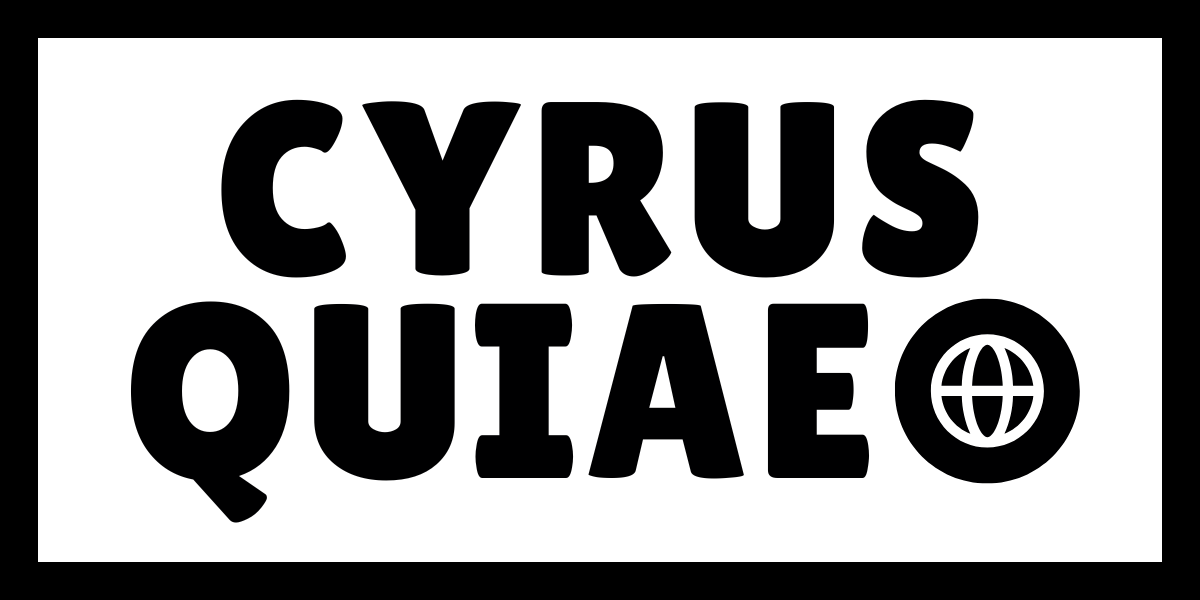Are you ready to transform your WordPress website into a stunning, personalized masterpiece? Customizing your WordPress theme is an exciting journey that allows you to express your unique style and brand identity. Whether you’re a seasoned developer or a newbie to the world of web design, you’re in the right place! We’ve gathered some easy tips and tricks to help you unleash your creativity and make your website stand out from the crowd. Ready to dive in? Let’s get started!
Unlock Your Creativity: Tailor Your WordPress Theme
Customizing your WordPress theme is like painting on a blank canvas. Start by diving into the WordPress Customizer, a handy tool located under the Appearance menu in your dashboard. Here, you can play around with various settings, including your site’s title, tagline, colors, and even the header image. The real-time preview feature is a lifesaver, as it allows you to see changes as you make them, ensuring that your vision comes to life exactly as you imagine.
Next, consider enhancing your theme with custom fonts and typography. Many themes come with a selection of fonts, but if you want to push the boundaries, try using the Google Fonts or Typekit plugins. These tools offer a plethora of font options that can give your site a distinctive look. Remember, typography isn’t just about style—it’s also about readability. Choose fonts that are easy on the eyes to keep your visitors engaged and coming back for more.
Backgrounds are another fantastic way to add personality to your site. You can upload your own images or choose from a variety of patterns and textures. For a more dynamic look, consider using a parallax background, which gives the illusion of depth as users scroll down your page. The possibilities are endless, so let your creativity soar and create a backdrop that complements your content perfectly.
Fun and Simple Tricks for a Unique Website Look
Widgets and plugins are your best friends when it comes to adding functionality and flair to your WordPress theme. Widgets allow you to easily add features like search bars, recent posts, or social media links to your sidebar or footer. To get started, head over to the Widgets section under Appearance and drag and drop your desired widgets into place. It’s simple, fun, and can significantly enhance the user experience on your site.
Custom CSS is another powerful tool in your WordPress customization toolkit. If you have a basic understanding of CSS, you can use the Additional CSS option in the Customizer to tweak the appearance of your site in countless ways. Change the color of your links, adjust the padding around your images, or even create custom button styles. CSS gives you the freedom to make your site look exactly the way you want, down to the smallest detail.
Finally, don’t underestimate the power of images. High-quality, relevant images can make your content pop and engage your audience. Utilize tools like Canva or Unsplash to find or create stunning visuals that align with your brand. Also, consider using a gallery or slideshow plugin to showcase multiple images in an interactive way. This not only makes your site more visually appealing but also keeps your visitors clicking through your content.
Customizing your WordPress theme is a delightful adventure filled with endless possibilities. By experimenting with the Customizer, playing with fonts and backgrounds, and utilizing widgets, plugins, and CSS, you can create a website that truly reflects your personality and vision. Remember, the goal is to have fun and let your creativity flow. Your unique touch will not only make your website stand out but also provide an engaging and enjoyable experience for your visitors. So go ahead, start customizing, and watch your WordPress site transform into a digital masterpiece!