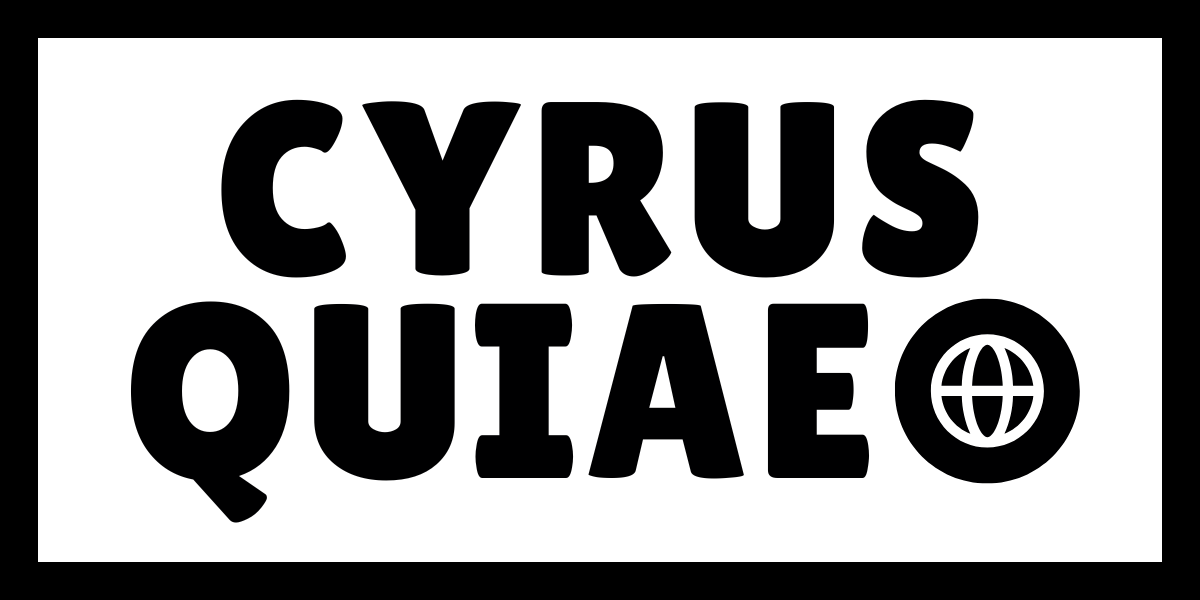Welcome to the bright and colorful world of Flutter! Whether you’re a seasoned developer or someone who’s just dipping their toes into the sea of mobile app development, Flutter offers a vibrant and dynamic platform to create stunning applications. Developed by Google, Flutter has quickly become a favorite among developers due to its simplicity, versatility, and beautiful UI capabilities. Ready to embark on an exciting journey? Let’s dive in and craft your first Flutter app together!
Dive into Flutter: Your Mobile App Adventure Begins!
Imagine a toolkit that allows you to create natively compiled applications for mobile, web, and desktop from a single codebase. That’s Flutter! With its expressive and flexible UI, Flutter enables you to build visually appealing apps with ease. It’s like having a paintbrush that brings your digital creations to life, making your apps not only functional but also a joy to use. The best part? Flutter’s hot-reload feature lets you see your changes in real-time, making development faster and more enjoyable.
One of the most delightful aspects of Flutter is its widget-based approach. Everything in Flutter is a widget – from the text, buttons, and images to layout structures and animations. These widgets are highly customizable and can be combined to create complex interfaces. Think of them as building blocks that you can stack, arrange, and style to your heart’s content. This modular design philosophy not only simplifies the development process but also enhances code reusability and maintainability.
But wait, there’s more! Flutter is backed by a growing community and a wealth of resources. Whether you prefer watching tutorials, reading documentation, or diving into community forums, there’s a plethora of knowledge at your fingertips. Plus, Flutter’s strong integration with other tools and libraries means you can easily extend its capabilities. So, gather your creative ideas, and let’s set sail on this mobile app-building adventure with Flutter!
First Steps: Crafting Your Initial Flutter App!
Starting your Flutter journey is as simple as pie. First, you’ll need to set up your development environment. Install Flutter SDK and an IDE like Android Studio or Visual Studio Code. Both of these IDEs offer excellent support for Flutter and will be your companions as you build your app. Once installed, creating a new Flutter project is just a command away with flutter create my_app. This command creates a project structure with all the necessary files and folders you need to get started.
Now, let’s bring your app to life by running it on your device or an emulator. In your IDE, open the project and locate the main.dart file. This file contains the entry point of your Flutter application. By running flutter run, you’ll see a default Flutter app spring to life, complete with a counter and a floating action button. This vanilla app might be simple, but it’s a solid foundation upon which you’ll build your masterpiece. Take a moment to explore the code and get comfortable with the structure.
Next, it’s time to add your personal touch. Let’s modify the home screen. Replace the existing MyHomePage widget with a custom widget that displays a welcome message and an image. In Flutter, creating custom widgets is a breeze. Define a new widget class, and use the build method to return a widget tree. For example, a Column widget can be used to stack a Text widget and an Image widget vertically. Customize the text style and image to reflect your unique style. With a few lines of code, you’ve transformed the basic app into something uniquely yours, and this is just the beginning!
Congratulations! You’ve taken your first steps into the enchanting world of Flutter. By setting up your environment, creating your initial project, and customizing your app, you’ve laid a solid foundation for future development. The world of mobile app development is now at your fingertips, and Flutter’s powerful tools and community are here to support you every step of the way. So keep experimenting, keep building, and most importantly, keep having fun. Welcome to the Flutter family – your mobile app adventure has only just begun!